Should you buy a new computer?
Three things about computers your employees should know
May 23, 2016Could CryptoWall 4.0 be the biggest threat to your business?
June 8, 2016 Computers are expensive. If you haven’t budgeted for it, purchasing a new machine means you may need to take a bit of a hit. It’s tempting to just keep trying to repair existing computers for as long as possible, but eventually the cost of replacing parts or otherwise repairing the machine will add up to more than you would have spent on a brand new one—and then, after all that, you’ll still have to purchase a new system when the old one dies. After a certain point, repairs can only delay a purchase, but not prevent it.
Computers are expensive. If you haven’t budgeted for it, purchasing a new machine means you may need to take a bit of a hit. It’s tempting to just keep trying to repair existing computers for as long as possible, but eventually the cost of replacing parts or otherwise repairing the machine will add up to more than you would have spent on a brand new one—and then, after all that, you’ll still have to purchase a new system when the old one dies. After a certain point, repairs can only delay a purchase, but not prevent it.
With that in mind, here are a few signs that you’ll need to purchase a new computer sooner rather than later:
Your company is growing, and you will soon have more employees than computers.
Although this seems like a bit of a no-brainer, it’s important to plan ahead. If you’re bringing on new employees before you have computers ready for them to use, you’ll just end up wasting their time and your money while they wait. It’s best to speak to your MSP about purchasing new workstations as soon as you know you’ll be bringing more people on board.
This is also a great time to review your existing infrastructure and make sure it can handle your expansion. You’ll want to discuss server capacity with your MSP before all of your new computers are up and running on the network in order to make sure that any upgrades that may need to occur are put in place before they’re needed.
An existing computer’s warranty has expired and it needs repair or new parts.
Sometimes it can be more cost-effective to repair a computer or replace a hardware part than it would be to purchase a new one. However, the amount that this will extend the computer’s lifespan needs to be taken into consideration. Most computers are projected to last anywhere from 3 to 7 years, but if you’re using your computers for more intensive work than just word processing and internet browsing, that number may come down a bit to 3-5 years.
The most clear sign that your computer’s hardware is about to fail is a new or louder noise coming from the system. Something may have come dislodged inside it and is causing damage to itself or to other parts, or the fan is having to work significantly harder to keep up with the work being demanded of it. Any change in the sounds you hear while your computer is running normally is a cause for concern.
If you’ve purchased an extended 3-year warranty for the computer and it experiences major hardware issues after this point, it’s likely time to consider whether you can get more value out of repairing the computer or purchasing a new one. Once it hits the 5-year benchmark, it’s highly unlikely that any repair will extend its life for much more than a year, and possibly even less.
It’s important to keep track of the age of the workstations at your company, because once their warranty expires, it’s time to start budgeting for their replacement.
New software can’t be installed because hardware specs don’t meet the minimum requirement, or you can’t install the latest operating system.
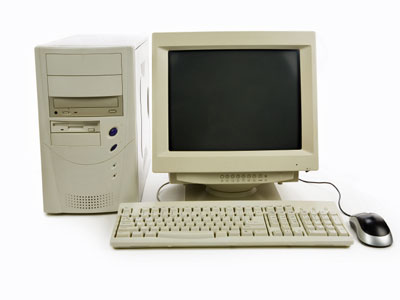 After a point, old hardware is no longer compatible with new software. Old operating systems can also be problematic; Microsoft no longer supports Windows XP, for example, which means that they will no longer provide technical assistance or release security patches. It’s usually possible to install a new operating system, but there are hardware requirements for more recent operating systems that older machines may not be able to meet.
After a point, old hardware is no longer compatible with new software. Old operating systems can also be problematic; Microsoft no longer supports Windows XP, for example, which means that they will no longer provide technical assistance or release security patches. It’s usually possible to install a new operating system, but there are hardware requirements for more recent operating systems that older machines may not be able to meet.
Rather than waste time trying to find workarounds for software that can’t be installed on an old operating system, and an operating system that can’t be upgraded due to limited hardware specs, it’s best to just purchase a new computer that won’t have these problems.
The computer is running more slowly than before, and there is nothing your IT team can do to fix it.
Computers run more slowly as they age. You know the signs: you can make a cup of coffee while it boots up, websites take longer to load than it takes you to send a text, and you can type half a sentence before any words start to appear on the screen. Up until a certain point, your IT team usually has quite a few tricks up their sleeve to improve your computer’s performance: rebooting the system to clear temporary files, run scans for malware, check for CPU usage and drive space, etc.
If your IT team has exhausted their options, and the system is still running slowly enough to impact your work, age may be the cause. If this is the case, then the only solution is to purchase a new machine.
In general, if your IT team strongly suggests that you replace a computer, it’s worth taking their advice into serious consideration. They should be tracking the number of issues your computer experiences, as well as the cause of these issues. If that number significantly increases, but it can be lowered by purchasing a new computer, they’ll let you know.
Remember—replacing a device doesn’t mean you have to completely retire it.
It can feel like a waste of money to recycle a computer that may still have a year of life left in it. If it’s functioning poorly, but still functioning, consider keeping it as a spare. Employees may need temporary replacements in case of unexpected hard drive failures, or if situations such as the Cryptolocker virus arise and their computer needs to be physically sent in to your IT team for them to handle. In these situations, a slow but working computer can get an employee through the few days it may take to repair their workstation or set up a new one.
If you’re unsure about whether you need to purchase new computers, it’s best to get in touch with your IT team. They’ll have intimate knowledge of your existing computers, and will be able to answer any questions you may have about their future functionality. They will also be able to advise you on your options for replacement.
Overall, you should err on the side of caution. In order to ensure stable and continuous workplace productivity, too many computers are better than not enough.

